5.1 User and Group Administration Dialog
To administrate users or groups, start YaST and click . Alternatively, start the
dialog directly by
running yast2 users & from a command line.
Figure 5-1 YaST User and Group Administration
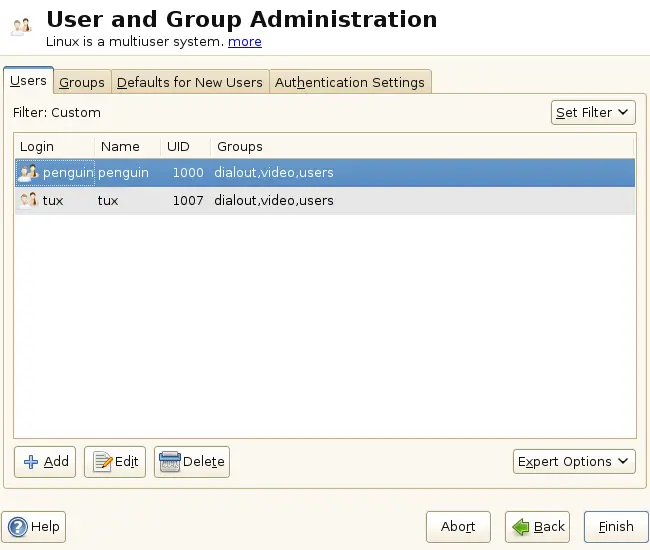
Depending on the set of users you choose to view and modify with the
dialog (local users, network users, system users), the main window shows
several tabs. These allow you to execute the following tasks:
- Managing User Accounts
-
From the tab, create, modify, delete or
temporarily disable user accounts as described in
Section 5.2, Managing User Accounts. Learn about advanced
options like enforcing password policies, using encrypted home
directories, using fingerprint authentication, or managing disk quotas
in Section 5.3, Additional Options for User Accounts.
- Changing Default Settings
-
Local users accounts are created according to the settings defined on
the tab. Learn how to change
the default group assignment, or the default path and access
permissions for home directories in
Section 5.4, Changing Default Settings for Local Users.
- Assigning Users to Groups
-
Learn how to change the group assignment for individual users in
Section 5.5, Assigning Users to Groups.
- Managing Groups
-
From the tab, you can add, modify or delete
existing groups. Refer to
Section 5.6, Managing Groups for information how to
do this.
- Changing the User Authentication Method
-
When your machine is connected to a network providing user
authentication methods like NIS or LDAP, you can choose between
several authentication methods on the tab. For more information, refer to
Section 5.7, Changing the User Authentication Method.
For user and group management, the dialog provides similar functionality.
You can easily switch between the user and group administration view by
choosing the appropriate tab at the top of the dialog.
Filter options allow you to define the set of users or groups you want to
modify: On the or tab,
click to view and edit users or groups
according to certain categories, such as
or , for instance (if you are part of a
network which uses LDAP). With you can also set up and
use a custom filter.
Depending on the filter you choose, not all of the following options and
functions may be available from the dialog.
