Caching Web Pages (Reference)
The following sections cover the files and the components that are needed to
use NCA. Also, specifics about how NCA interacts with the web server are
included.
NCA Files
You need several files to support the NCA feature. Many of these files
are ASCII, but some of the files are binary. The following table lists
all of the files.
Table 2-1 NCA Files
File Name |
Function |
|---|
/dev/nca |
The path name for the NCA device. |
/etc/hostname.*
|
File that lists all physical interfaces that are configured on the server. |
/etc/hosts
|
File that lists all host names that are associated with the server.
Entries in this file must match entries in /etc/hostname.* files for NCA
to function. |
/etc/init.d/ncakmod |
Script that starts the NCA server. This script is
run when a server is booted. |
/etc/init.d/ncalogd |
Script that starts NCA logging. This
script is run when a server is booted. |
/etc/nca/nca.if |
File that lists the
interfaces on which NCA is run. See the nca.if(4) man page for more
information. |
/etc/nca/ncakmod.conf |
File that lists configuration parameters for NCA. See the ncakmod.conf(4)
man page for more information. |
/etc/nca/ncalogd.conf |
File that lists configuration parameters
for NCA logging. See the ncalogd.conf(4) man page for more information. |
/etc/nca/ncaport.conf
|
File that lists the IP addresses and the ports for NCA. See the
ncaport.conf(4) man page for more information. |
/usr/bin/ncab2clf |
Command that is used
to convert data in the log file to the common log format. See
the ncab2clf(1) man page for more information. |
/usr/lib/net/ncaconfd |
Command that is used
to configure NCA to run on multiple interfaces during boot. See the ncaconfd(1M)
man page for more information. |
/usr/lib/nca_addr.so |
Library that uses AF_NCA sockets instead
of AF_INET sockets. This library must be used on web servers that use
AF_INET sockets. See the ncad_addr(4) man page for more information. |
/var/nca/log |
File
that holds the log file data. The file is in binary format, so
do not edit it. |
/var/run/nca_httpd_1.door |
The door path name. |
NCA Architecture
The NCA feature includes the following components.
Kernel module, ncakmod
Web server, httpd
The kernel module ncakmod maintains the cache of web pages in system memory.
The module communicates with a web server, httpd, through a sockets interface. The family
type is PF_NCA.
The kernel module also provides a logging facility that logs all HTTP cache
hits. NCA logging writes HTTP data to the disk in binary format. NCA
provides a conversion utility for converting binary log files to common log format
(CLF).
The following figure shows the flow of data for the conventional path and
the path that is used when NCA is enabled.
Figure 2-1 Data Flow With the NCA Service
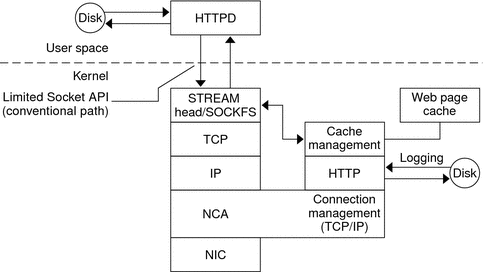
NCA to Httpd Request Flow
The following list shows the request flow between the client and the web
server.
An HTTP request is made from the client to the web server.
If the page is in cache, the in-kernel cache web page is returned.
If the page is not in cache, the request goes to the web server to retrieve or update the page.
Depending on the HTTP protocol semantics that are used in the response, the page is cached or not. Then the page is returned to the client. If the Pragma: No-cache header is included in the HTTP request, the page is not cached.
