| |
Dragging and dropping a selection to create a style
|
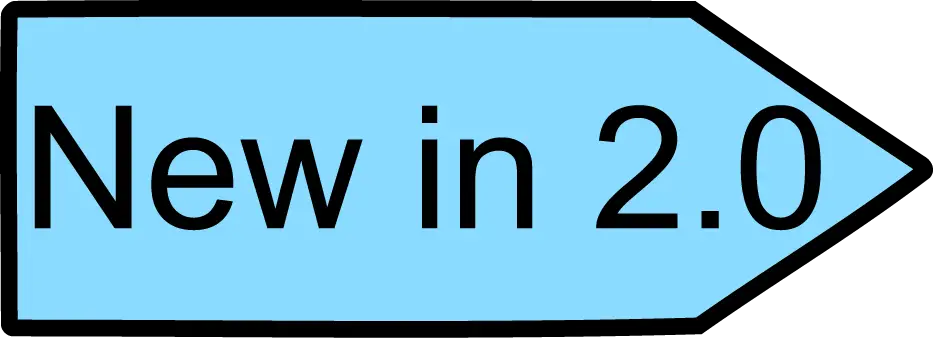
|
In OOo 2.0 it is possible to drag-and-drop a text selection into the Styles and Formatting window to create a new style.
|
-
Open the Styles and Formatting window.
-
Select some text and drag it to the Styles and Formatting window.
-
In the Create Style dialog box, type a name for the new style. The list shows the names of existing custom styles of the selected type, if any. Click OK to save the new style.
-
If the Paragraph Styles list is showing in the Styles and Formatting window, a new paragraph style will be added to the list. If Character Styles are active, the character style will be added to the list.
|
|
