Choosing table spacing and alignment
You can specify how the table is aligned on the page and what space to leave around the table.
Right-click on the table and select Table from the pop-up menu or select Table > Table Properties from the menu bar. On the Table Format dialog box, select the Table tab (see Figure 250).
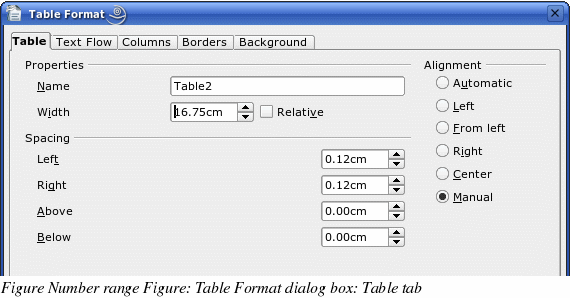
On this tab, you can:
-
Set a name for the table. This has no effect on the display but makes the table easier to find when using the Navigator. This can be very useful if your document has a number of tables. A table name cannot have any spaces. To make a meaningful name, you could use underscores or hyphens (for example, Table-1_Doll_House_Inventory).
-
Set the overall width of the table, either absolute or relative to the page width. This option is available only if the Alignment is not set to Automatic. (See below.)
-
Specify how the table is aligned if it does not fill the width of the page (between the margins). Under Alignment:
-
Left aligns the table with the left margin.
-
Right aligns the table with the right margin.
-
From Left lets you specify under Spacing exactly how far from the left margin the table is placed.
-
From Right lets you specify under Spacing exactly how far from the right margin the table is placed.
-
Manual lets you specify the distance from both left and right margins under Spacing.
-
Under Spacing: Above and Below, specify the distance to leave above and below the table.
