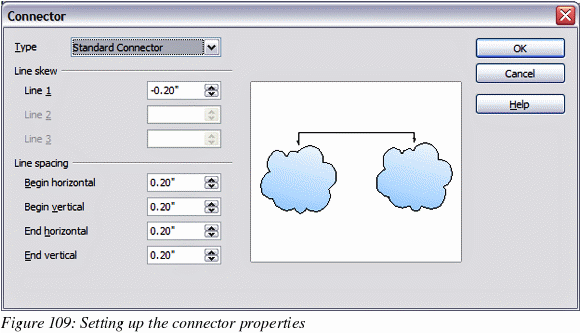Formatting connectors
Connectors
are lines that join two shapes. Connectors stem from a glue
point of the shape. Refer to Chapter 5 (Creating Graphic
Objects) for a description of the usage of connectors.
Connector
properties can be accessed and modified in two ways:
Manual
formatting: right-click on the connector line and select Connector
in the pop up menu.
Style-based
formatting: select one of the available graphics styles or create a
new one as discussed in “Using graphics styles to format graphics”
on page 117.
Both
methods open the Connector dialog (shown in Figure 98) where you can
set the style of the connectors. Choose between Standard (the
default), Line, Straight, and Curved connector. Whenever multiple
connectors overlap, use the Line skew section of the dialog to
distance the lines. It is possible to customize the distance between
4 different lines.
In
the Line
spacing section of the dialog, set the horizontal
and vertical space between the connector and the object at each end
of the connector.