|
 |
|
| |
Creating a table of contents quickly
Although tables of contents can be customized extensively in Writer, most of the time you will probably find the default to be fine. Creating a quick table of contents is simple:
- When you create your document, use the following paragraph styles for different heading levels (such as chapter and section headings): Heading 1, Heading 2, and Heading 3. These are what will appear in your table of contents. You can use more levels of headings, but the default setting is to use only the first three levels in the table of contents. It could look like the figure below if you used the default styles.
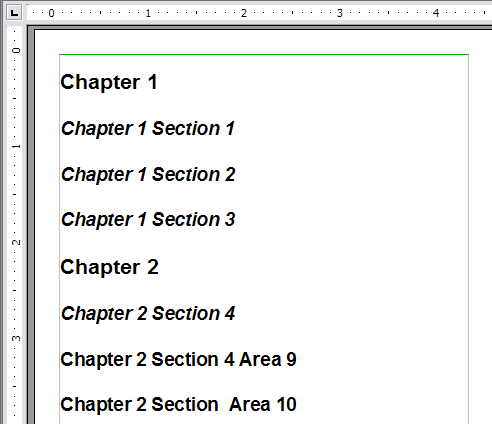 Headings example. - Place the cursor where you want the table of contents to be inserted.
- Select Insert > Indexes and Tables > Indexes and Tables.
- Change nothing in the Insert Index/Table dialog box. Click OK. The result will look like the figure below.
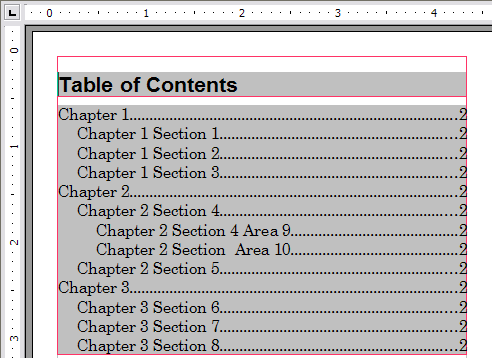 Table of contents example.
If you add or delete text (so that headings move to different pages) or you add, delete, or change headings, you need to update the table of contents. To do this:
- Place the cursor within the table of contents.
- Right-click and select Update Index/Table from the pop-up menu.
 | If you cannot place the cursor in the table of contents, choose Tools > Options > OpenOffice.org Writer > Formatting Aids, and then select Enable in the Cursor in protected areas section.
|
 | You can customize an existing table of contents at any time. Right-click anywhere in it and select Edit Index/Table from the pop-up menu. Continue as described in the next section,
Customizing a table of contents.
|
|
|
|
