Filtering
For limiting the analysis with the DataPilot to a subset of the information that is contained in the data basis, you can filter with the DataPilot.
 | An Autofilter or default filter used on the sheet has no effect for the analysis of the DataPilot. The DataPilot always uses the complete list that was selected when it was started.
|
To use the filtering function that is implemented in the DataPilot, just click on the field Filter on the left side above the results.
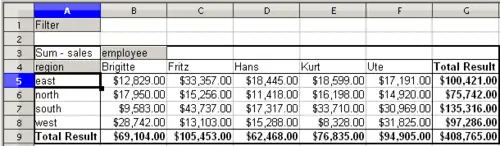
Filter field in the upper left area of the DataPilot
In the Filter dialog, you can define of up to 3 filter options that are used in the same way as Calc’s default filter.
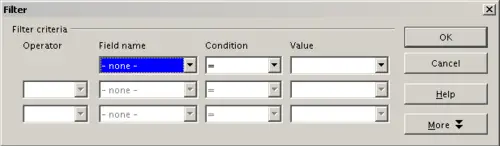
Dialog for defining the filter
 | Even if they are not called a filter, page fields are a practical way to filter the results. The advantage is that the filtering criteria used are clearly visible.
|
