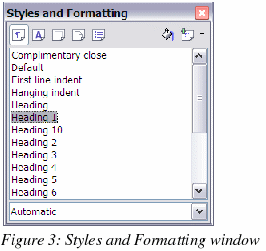Formatting and Styles
For
a more detailed guide on using styles, see “Use templates and styles”
on page xvi and the Chapter 13, “Working with Styles” in the
Getting Started guide, or Chapter 6, “Introduction to
Styles” and Chapter 7, “Working with Styles” in the Writer
Guide.
Use
Shift+F1
to check out the different buttons on the Styles
and Formatting window (Figure 3). Use the bottom list box
to change the style group that is displayed. For example, Applied
Styles only shows those styles that have been used in the document.