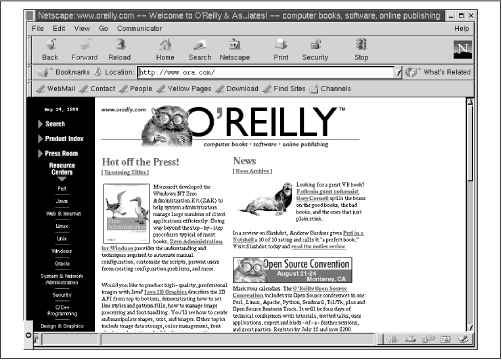Once you've established a PPP connection to the Internet,
whether via
wvdial or
pppd, you
can surf the Web using a Linux browser. In addition to browsers
written specifically for Unix and Linux, you can use the popular
Netscape Navigator web browser, which includes a mail client,
newsgroup client, HTML editor, and other features.
As you can see in
Figure 11.17, the Linux version
of Navigator is very similar to the Microsoft Windows version. So, if
you've used the Microsoft Windows version of Navigator, you'll find
configuring and using Navigator to be quite straightforward. To
configure Navigator, click on Edit  Preferences. Then specify
your identity and that of your mail and newsgroup servers, along with
any other special preferences you desire.
Preferences. Then specify
your identity and that of your mail and newsgroup servers, along with
any other special preferences you desire.