Authoring the CVS .cvsignore file
When committing resources, often there are resources that you do not want to
add to version control. One way you can do this is by using the CVS "ignore"
facility, which reads the contents of the file .cvsignore to determine
what to ignore.
The .cvsignore file can be added to any directory of a project. Many
existing CVS projects already contain several of these files. This text file
consists of a list of files, directories, or patterns.
For example, to add a .cvsignore file to ignore the entire bin directory of
an existing project:
- In one of the navigation views, select a project that contains a /bin directory.
The bin directory will commonly contain the projects build output. These are
files that are generated from the project's source files and are usually not
version-controlled.
- From the pop-up menu for the project, select New > File.
- Type .
cvsignore as the file name, then press Finish.
The file will be created in your project's root directory. You should see
it in one of the navigation views.
- Enter bin in the .cvsignore file and save it.
- Select the project. From the context menu, select the Team >
Synchronize with Repository menu item. Notice that the bin directory
does not show as an outgoing change. It is ignored.
The cvsignore file consists of a list of files, directories, or patterns.
In a similar way to the global ignore facility, the wildcards * and ? may be
present in any entry in the .cvsignore file. Any file or sub-directory
in the current directory that matches any one of the patterns will
be ignored.
Tip: In the Team menu and in the Synchronize view resource context menu there is a menu item (Add to .cvsignore)
for adding a file pattern
to the appropriate .cvsignore file. This menu item is enabled for resources that are not yet under CVS version
control.
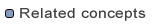
Team programming with CVS

Synchronizing with the repository
Version control life cycle: adding and ignoring resources
Creating a global ignore pattern
