Running the Formatter Application
Running the formatter application is as simple as running the org.eclipse.jdt.core.JavaCodeFormatter application from the commandline:
eclipse -vm <path to virtual machine> -application org.eclipse.jdt.core.JavaCodeFormatter [ OPTIONS ] <files>
| <files> |
Java source files and/or directories to format. Only files ending with .java will be formatted in the given directory. |
|
OPTIONS
|
Description
|
|
-config <file>
|
Use the formatting style from the specified properties file.
Refer to
Generating a config file for the formatter application
for details.
|
|
-help
|
Display the help message.
|
|
-quiet
|
Only print error messages.
|
|
-verbose
|
Be verbose about the formatting job.
|
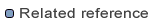
Code formatter
