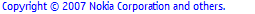Breakpoint Actions preferences
Use the Breakpoint Actions page in the Preferences window to create, edit, and remove breakpoint actions. The breakpoint actions defined here are available to all projects in the current workspace.
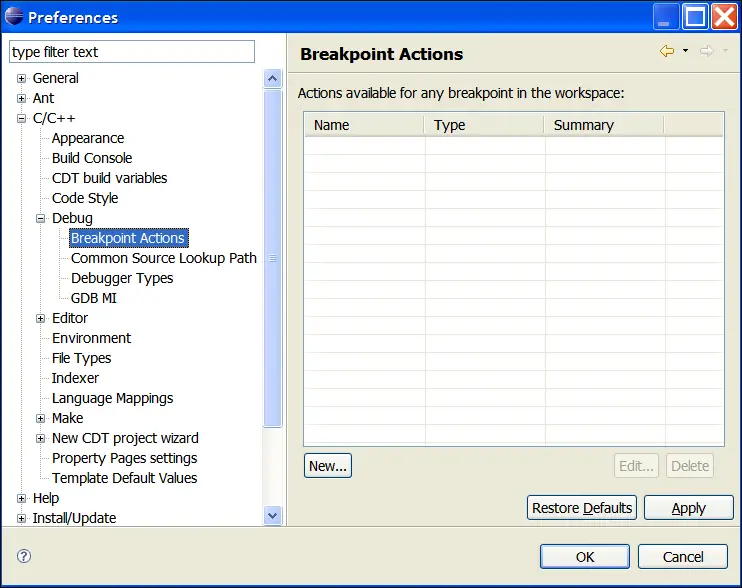
Breakpoint Actions Preference Options
|
New...
|
To create a new breakpoint action, click New.
|
|
Edit...
|
To edit the currently selected action, click Edit. In the Action dialog box that appears, edit the action settings, then click OK. |
|
Delete
|
To delete the currently selected action, click Delete. |
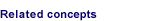
C/C++ Development perspective

Using breakpoints, watchpoints, and breakpoint actions

Debug preferences