Specifying Channels
The CHANNELS section in the label_encodings file defines the lines that can
appear below the PRINTER BANNER lines on the lower third of the banner
and trailer pages. The CHANNELS section can be specified to print a string whenever
the label of a print job contains a certain compartment.
Commercial sites can customize the text in the CHANNELS section with any compartment
bit. Figure 4-7 shows a CHANNELS warning on a print job's banner page at
a commercial site.
Figure 4-7 Commercial Use of CHANNELS on Banner Page
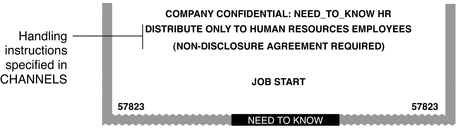
In U.S. government installations, the channels lines of the banner page conventionally show
the warnings that are associated with the compartments of the job's label.
Figure 4-8 shows a typical CHANNELS warning on a print job's banner page at
a government installation: HANDLE VIA (CH B)/(CH A) CHANNELS JOINTLY.
The following discussion shows how the CHANNELS string HANDLE VIA (CH B)/(CH A) CHANNELS JOINTLY is specified for
a job whose label includes the compartment words A and B. For the purpose
of the example, only (CH A) and (CH B) apply. However, since the compartment
bit for a third channel (CH C) is included in their definitions, (CH C)
is also mentioned in this discussion.
The example illustrates these features:
Two compartment bits are associated individually with one set of words and together with another set of words
A third compartment bit is included with the encodings for the first two bits
One suffix is defined for whenever any combination of one or more channel words is in the label
Another suffix is defined for when a single channel word is in the label
A third suffix is defined for when more than one channel word is in the print job's label
Figure 4-8 U.S. Government Use of CHANNELS Specification on Banner Page
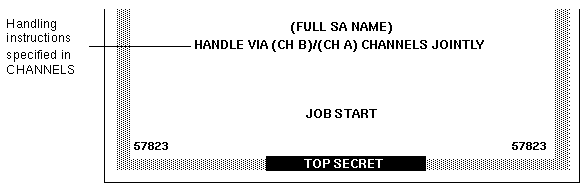
As shown in the following example, two suffixes CHANNELS JOINTLY and CHANNELS ONLY and
a prefix HANDLE VIA are defined.
Example 4-3 Suffixes and Prefixes in the
CHANNELS Section in a Government
label_encodings File
CHANNELS:
WORDS:
name= CHANNELS JOINTLY; suffix;
name= CHANNELS ONLY; suffix;
name= HANDLE VIA; prefix;
After the prefixes and suffixes are defined as in Example 4-3, the channel
names (CH A), (CH B), and (CH C) are specified in two different ways to achieve
the following results:
Whenever any one of the three compartment bits associated with channels is in the label, the HANDLE VIA: prefix is printed.
When only one of the three compartment bits associated with channels is in the label, the CHANNELS ONLY suffix is printed after the channel name (CH A), (CH B), or (CH C).
When more than one compartment bit that is associated with channels is in the label, the prefix is followed by the channel names separated by a slash (/). This channel name is then followed by the CHANNELS JOINTLY suffix.
The first three lines that define CHANNELS words in Example 4-3 are repeated in Example 4-4. The second examples focuses on how (CH A), (CH B), and (CH C) are encoded to appear with the CHANNELS ONLY suffix:
(CH A) is encoded with bit 0 on and bits 1 and 6 explicitly set to off using the tilde (~): 0 ~1 ~6
(CH B) is encoded with bit 1 on and bits 0 and 6 explicitly set to off using the tilde (~): ~0 1 ~6
(CH C) is encoded with bit 6 on and bits 0 and 1 explicitly set to off using the tilde (~): ~0 ~1 6
Example 4-4
CHANNELS ONLY Suffix That Appears Alone with Individual Channels
CHANNELS:
WORDS:
name= CHANNELS JOINTLY; suffix;
name= CHANNELS ONLY; suffix;
name= HANDLE VIA; prefix;
name= (CH A); prefix= HANDLE VIA; suffix= CHANNELS ONLY;
compartments= 0 ~1 ~6;
name= (CH B); prefix= HANDLE VIA; suffix= CHANNELS ONLY;
compartments= ~0 1 ~6;
name= (CH C); prefix= HANDLE VIA; suffix= CHANNELS ONLY;
compartments= ~0 ~1 6;
The first three lines of channel name definitions in the CHANNELS section that
is shown in Example 4-4 have the following results:
The HANDLE VIA prefix and the CHANNELS ONLY suffix are printed when one of the words that is associated with bits 0, 1, and 6 elsewhere in the label_encodings is in the job's label
The HANDLE VIA prefix and CHANNELS ONLY suffix are printed:
With (CH A) when compartment bit 0 is turned on in the label and compartment bits 1 and 6 are off
With (CH B) when compartment bit 1 is turned on in the label and compartment bits 0 and 6 are off
With (CH C) when compartment bit 6 is turned on in the label and compartment bits 0 and 1 are off
The last three lines that define CHANNELS WORDS in Example 4-4 are repeated in Example 4-5. The repetition shows how (CH A), (CH B), and (CH C) are encoded to appear with the CHANNELS JOINTLY suffix when more than one of the words associated with bits 0, 1, and 6 is in the job's label. A slash is inserted between the channels names when more than one of the bits defined in the channels section is in the job's label.
Example 4-5 Encodings for More Than One Channel in
CHANNELS Section in Government Encodings File
name= (CH A); prefix= HANDLE VIA; suffix= CHANNELS ONLY; compartments= 0 ~1 ~6;
name= (CH B); prefix= HANDLE VIA; suffix= CHANNELS ONLY; compartments= ~0 1 ~6;
name= (CH C); prefix= HANDLE VIA; suffix= CHANNELS ONLY; compartments= ~0 ~1 6;
name= (CH C); prefix= HANDLE VIA; suffix= CHANNELS JOINTLY; compartments= 6;
name= (CH B); prefix= HANDLE VIA; suffix= CHANNELS JOINTLY; compartments= 1;
name= (CH A); prefix= HANDLE VIA; suffix= CHANNELS JOINTLY; compartments= 0;
The CHANNELS specification in Example 4-5 illustrates the importance of order when compartments are
being encoded. The first three lines handle the cases when only one of
the channels compartment bits is turned on, so the last three lines can
handle cases when more than one bit is turned. Therefore, none of the
last three lines need to have any compartment bits explicitly set to 0.
The result of these last three lines is that the suffix CHANNELS JOINTLY
is always printed when any of two or more of the three
compartment words that are associated with the channels is in the label.
(CH C) is printed with CHANNELS JOINTLY when bit 6 is turned on, and either of bit 0 or 1 or both are also turned on.
(CH B) is printed with CHANNELS JOINTLY when bit 1 is turned on, and either of bit 0 or 6 or both are also turned on.
(CH A) is printed with CHANNELS JOINTLY when compartment 0 is turned on, and either of bit 6 or 1 or both are also turned on.
The following example shows that compartment bit 6 is associated with the label
word CC.
Example 4-6 Label
WORDS Associated With Compartment Bit 6
SENSITIVITY LABELS:
WORDS:
.
.
.
name= CC; minclass= TS; compartments= 6;
Example 4-7 shows that compartment bit 1 is associated with the sensitivity label word
B.
Example 4-7 Label
WORDS Associated With Compartment Bit 1
SENSITIVITY LABELS:
WORDS:
. . .
name= B; minclass= C; compartments= 1;
Example 4-8 shows that compartment bit 0 is associated with sensitivity label word A.
Example 4-8 Label
WORDS Associated With Compartment Bit 0
SENSITIVITY LABELS:
WORDS:
. . .
name= A; minclass= C; compartments= 0;
To sum up, the channels line prints as HANDLE VIA (CH B)/(CH A) CHANNELS JOINTLY because of the
following specifications:
HANDLE VIA is defined to always appear with any CHANNELS word
The sensitivity label has two access-related words, A and B, that are associated with two compartment bits, 0 and 1.
Because two of the bits that are defined for CHANNELS words appear in the job's label, the CHANNELS WORDS (CH A) and (CH B) are followed by CHANNELS JOINTLY.
Any string that should print before the channel name is specified as a prefix. Any string that should print after the channel name is specified as a suffix.
For a sample CHANNELS planner, see Planning the Channels in a Worksheet.
