|
 |
|
| |
Using the Background page
Use the Background page to add color or a graphic to the background of the table of contents.
Adding color
To add color to the background of the table of contents, select from the color grid.
 | Even though the table of contents may have a shade behind it while editing, it is actually not shaded by default. It appears shaded because it is a field and will appear to have the same shading all fields have.
|
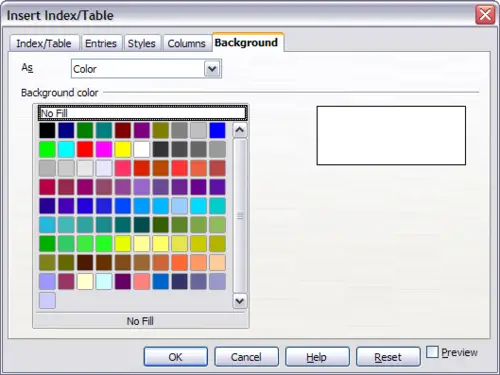 Background page of Insert Index/Table dialog box, showing Color choices. Adding a graphic
To add a graphic to the background of the table of contents:
- From the As drop-down list, select Graphic. The Background tab now displays the graphics options, as shown below.
- Click the Browse button. The Find graphics dialog box opens.
- Find the graphic file you want and then click the Open button. The Find graphics dialog box closes and the selected graphic appears in the graphic preview box on the right-hand side of the Background tab. (If you do not see the graphic, select the Preview checkbox.)
- To embed the graphic in your document, clear the Link checkbox. To link the graphic to the document but not embed it, select the Link checkbox.
- In the Type area of the Background tab, choose how you want the background graphic to appear:
- To position the graphic in a specific location, select Position and then click the desired location in the position grid.
- To stretch the graphic to fill the entire background area, select Area.
- To repeat the graphic across the entire background area, select Tile.
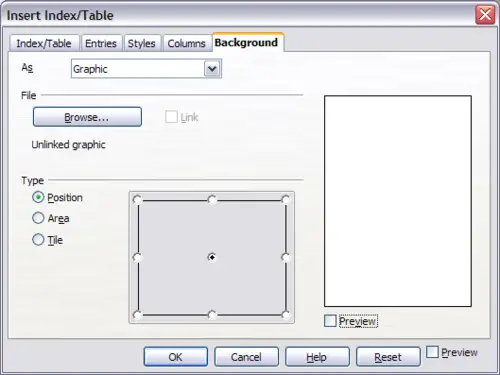 Graphic options on the Background page of the Insert Index/Table dialog box. Deleting color or graphics
To delete color or graphics from the table background:
- From the As drop-down list, select Color.
- Click No Fill on the color grid.
|
|
|
