You can apply many formats to paragraphs using the buttons on the Formatting toolbar. The Formatting toolbar is shown below as a floating toolbar, customized to show only the buttons for paragraph formatting.
 | It is highly recommended that you use paragraph styles rather than manually formatting paragraphs, especially for long or standardized documents. For information on the advantages of styles and how to use them, see
Chapter 6 (Introduction to Styles).
|
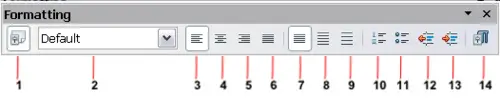
Formatting toolbar, showing icons for character formatting.
| 1 Styles and Formatting window | 8 Line Spacing: 1.5
|
| 2 Apply Style | 9 Line Spacing: 2
|
| 3 Align Left | 10 Numbering On/Off
|
| 4 Centered | 11 Bullets On/Off
|
| 5 Align Right | 12 Decrease Indent
|
| 6 Justified | 13 Increase Indent
|
| 7 Line Spacing: 1 | 14 Paragraph Format dialog
|
Below are examples of the different alignment options for text.

Text alignment options.
When using justified text, the last line is by default aligned to the left; however, if so desired, you can also align the last line to the center of the paragraph area or justify it so that spaces are inserted between the words in order to fill the whole line. In the case where the last line consists of a single word, you can also have this word stretched to cover the whole line. The figure below shows an example of the effect obtained when setting each of these options.
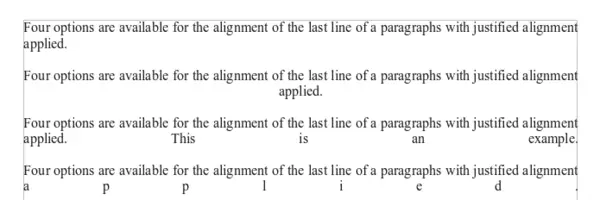
Four choices for the last line of a justified paragraph.
These options are controlled in the Alignment page of the Format > Paragraph dialog box.
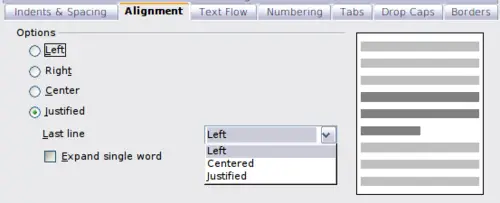
Options for the last line of a justified paragraph.
