Creating the PoemHeading style
Create a new PoemHeading style. Use the same procedure as before, with these changes:
- Next Style: Select Poem, not PoemHeading.
- Linked with: Heading.
The dialog box should look like the figure below.
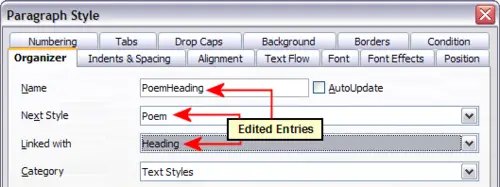
Settings for the PoemHeading style.
Now set the settings of the new style:
- On the Alignment page, select Center.
- On the Font page, choose Bold and size 14pt.
Click OK to save the new PoemHeading style.
