Arranging graphics
Arranging a graphic object means to determine its vertical position relative to other graphic objects or text. Arranging is only relevant when objects are overlapping. You can choose between four settings, plus a special setting for drawing objects.
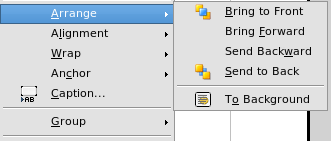
The Arrange menu.
- Bring to Front: draws the graphic on top of any other graphics or text.
- Bring Forward: brings the object one level up in the stack (z-axis). Depending on the number of overlapping objects, you may need to apply this option several times to obtain the desired result.
- Bring Backward: the opposite of Bring Forward; sends the selected object one level down in the object stack.
- Send to Back: sends the selected graphic to the bottom of the stack, so that other graphics and text cover it.
- To Background / To Foreground: only available for drawing objects; moves the drawing object behind or in front of the text respectively.
