Accessing an existing data source
If you have an existing data source, such as a spreadsheet or database, you simply need to tell OpenOffice.org about it. This is called registering a data source.
To register an existing data source:
- Select File > New > Database to launch the Database Wizard.
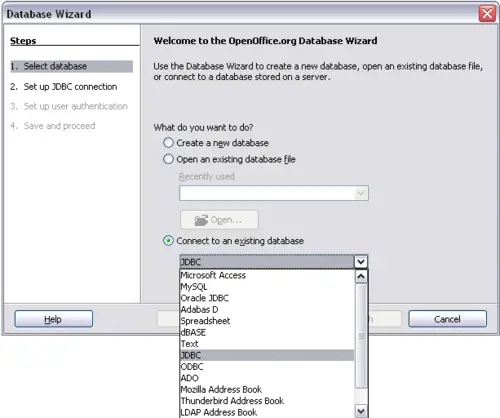
Using the Database Wizard to connect to an existing database
- Select Connect to an existing database and choose the type from the drop-down list.
- Click Next and follow the instructions to select the database to register (the exact process varies between different types of data source).
- In Step 3: Save and proceed, check that Yes, register the database for me is selected. Deselect Open the database for editing – you just need to register it, not edit it through Base.
