Headers and footers
Headers and footers are predefined pieces of text that are printed at the top or bottom of a sheet outside of the sheet area. They are set the same way.
Headers and footers are assigned to a page style. You can define more than one page style for a spreadsheet and assign different page styles to different sheets. For more about page styles, see Chapter 10.
Setting a header or a footer
To set a header or footer:
- Navigate to the sheet that you want to set the header or footer for. Select Format > Page.
- Select the Header (or Footer) tab.
- Select the Header on option.
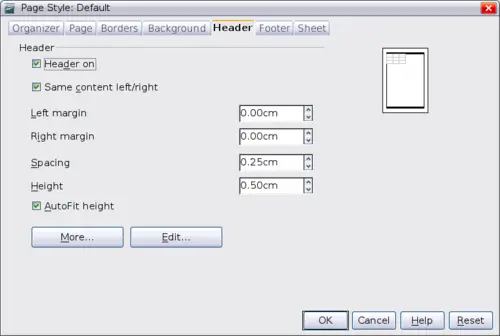
Header dialog
From here you can also set the margins, the spacing, and height for the header or footer. You can check the AutoFit height box to have the height of the header or footer automatically adjust.
Margin
Changing the size of the left or right margin adjusts how far the header or footer is from the side of the page.
Spacing
Spacing affects how far above or below the sheet the header or footer will print. So, if spacing is set to 1.00", then there will be 1 inch between the header or footer and the sheet.
Height
Height affects how big the header or footer will be.
Header or footer appearance
To change the appearance of the header or footer, click More.
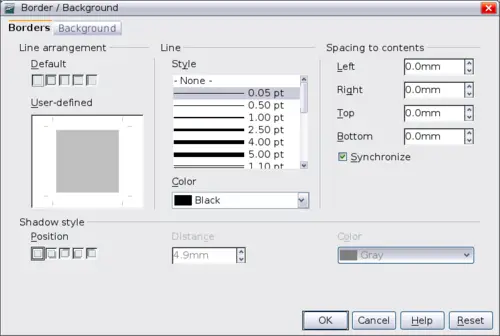
Header/Footer Border/Background
From this dialog you can set the background and border of the header or footer. See Chapter 10 (Using Styles in Calc) for more information.
Setting the contents of the header or footer
The header or footer of a Calc spreadsheet has three columns for text. Each column can have different contents.
To set the contents of the header or footer, click the Edit button in the header or footer dialog shown below to display the dialog shown below.
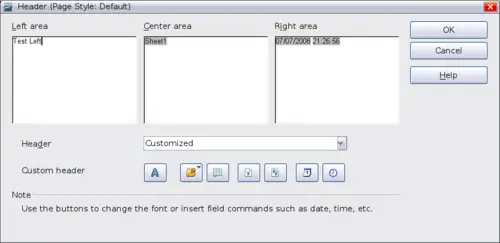
Edit contents of header or footer
Areas
Each area is independent and can have different information in it.
Header
You can select from several preset choices in the Header drop-down list, or specify a custom header using the buttons below. (If you are formatting a footer, the choices are the same.)
Custom header
Click in the area (Left, Center, Right) that you want to customize, then use the buttons to add elements or change text attributes.
 Opens the Text Attributes dialog.
Opens the Text Attributes dialog.
 Inserts the total number of pages.
Inserts the total number of pages.
 Inserts the File Name field.
Inserts the File Name field.
 Inserts the Date field.
Inserts the Date field.
 Inserts the Sheet Name field.
Inserts the Sheet Name field.
 Inserts the Time field.
Inserts the Time field.
 Inserts the current page number.
Inserts the current page number.
