Formatting numbers
Several number formats can be applied to cells by using icons on the Formatting toolbar. Select the cell, then click the relevant icon.

Number format icons. Left to right: currency, percentage, date, exponential, standard, add decimal place, delete decimal place.
For more control or to select other number formats, use the Numbers tab.
- Apply any of the data types in the Category list to the data.
- Control the number of decimal places and leading zeros.
- Enter a custom format code.
The Language setting controls the local settings for the different formats such as the date order and the currency marker.
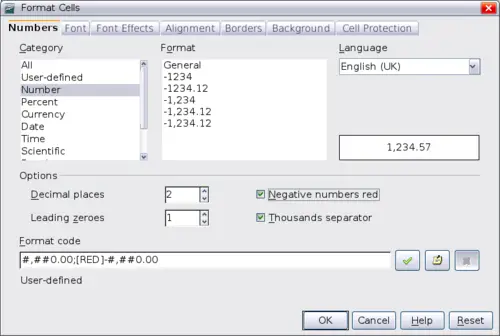
Format Cells > Numbers
