Dynamic Data Exchange (DDE)
DDE is an acronym for Dynamic Data Exchange, a mechanism whereby selected data in document A can be pasted into document B as a linked, ‘live’ copy of the original. It would be used, for example, in a report written in Writer containing time‑varying data, such as sales results sourced from a Calc spreadsheet. The DDE link ensures that, as the source spreadsheet is updated so is the report, thus reducing the scope for error and reducing the work involved in keeping the Writer document up to date.
DDE is a predecessor of OLE. With DDE, objects are linked through file reference, but not embedded. You can create DDE links either within Calc cells in a Calc sheet, or in Calc cells in another OOo doc such as in Writer.
DDE link in Calc
Creating a DDE link in Calc is similar to creating a cell reference. The process is a little different, but the result is the same.
- In Calc, select the cells that you want to make the DDE link to.
- Copy them: Edit > Copy or Ctrl+C.
- Go to the place in the spreadsheet where you want to the link to be.
- Select Edit > Paste Special.
- When the Paste Special dialog opens, select the Link option on the bottom left of the dialog. Click OK.
The cells now reference the copied data, and the formula bar shows a reference beginning with {=DDE.
If you now edit the original cells, the linked cells will update.
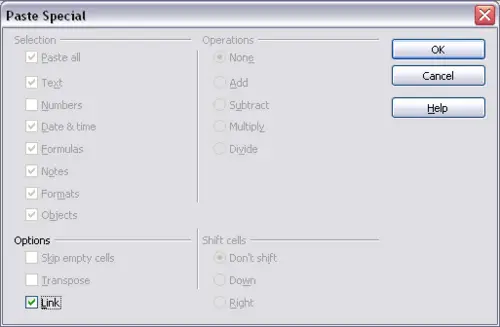
Paste Special dialog in Calc, with Link option selected
DDE link in Writer
The process for creating a DDE link from Calc to Writer is similar to creating a link within Calc.
- In Calc, select the cells to make the DDE link to. Copy them.
- Go to the place in your Writer document where you want the DDE link. Select Edit > Paste Special.
- Select DDE Link. Click OK.
Now the link has been created in Writer. When the Calc spreadsheet is updated, the table in Writer is automatically updated.
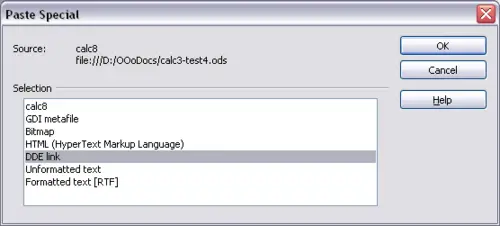
Paste Special dialog in Writer, with DDE link selected
