Set or change properties for drawing objects
To set the properties for a drawing object before you draw it:
- On the Drawing toolbar, click the Select tool.
- On the Drawing Object Properties toolbar, click on the icon for each property and select the value you want for that property.
- For more control, or to define new attributes, you can click on the Area or Line icons on the toolbar to display detailed dialogs.
The default you set applies to the current document and session. It is not retained when you close the document, and it does not apply to any other document you open. The defaults apply to all the drawing objects except text objects.
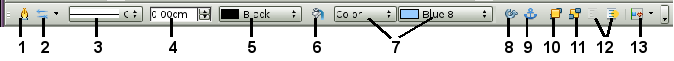
1 Line | 2 Arrow Style | 3 Line Style | 4 Line Width | 5 Line Color | 6 Area | 7 Area Style / Filling | 8 Rotate | 9 Change Anchor | 10 Bring to Front | 11 Send to Back | 12 To Foreground / To Background | 13 Alignment
Drawing Object Properties toolbar
To change the properties for an existing drawing object, select the object and continue as described above.
Other tools and methods for modifying and positioning graphics are described in “Positioning graphics” below.
