Import Netbeans Projects Wizard
 Import EclipseME Projects
Import EclipseME Projects
wizard
helps you to import a Netbean project.
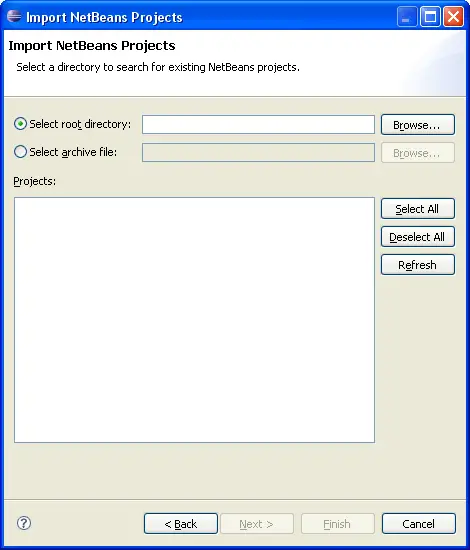
The options configurable in this wizard are:
| Option |
Description |
Default |
| Select root directory |
Root directory in the File System to start scanning for projects to import. Type in the full path or Browse to select the path on the file system. |
<blank> |
| Select archive file |
Archive file to scan for projects to import. Type in the full path or Browse to select the archive on the file system. |
<disable> |
| Select All |
Check all of the projects that were found for import. |
. |
| Deselect All |
Uncheck all projects. |
. |
| Refresh |
Rescan the selected source for projects to import. |
. |
| Copy projects into workspace |
When selected this will cause the imorted project to be copied into the current workspace.. |
Off |
