Java Builder
The Java builder builds Java programs using its own compiler (the Eclipse Compiler for Java) that implements the Java Language Specification.
The Java builder can build programs incrementally as individual Java files are saved. Note that the Eclipse Compiler for Java can also be invoked
using Ant as described in the Using the ant javac adapter section of
Compiling Java code
Problems detected by the compiler are classified as either warnings or errors. The existence of a warning does not affect the execution of the program; the code executes as
if it were written correctly. Compile-time errors (as specified by the Java Language Specification) are always reported as errors by the Java compiler. For some other types of
problems you can, however, specify if you want the Java compiler to report them as warnings, errors or to ignore them. To change the default settings, use the
 Java > Compiler > Errors/Warnings
preference page.
Java > Compiler > Errors/Warnings
preference page.
The Java compiler can create CLASS files even in presence of compilation errors. However, in the case of serious errors (for example, references to inconsistent binaries,
most likely related to an invalid build path), the Java builder does not produce any CLASS
files.
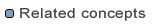
Build classpath
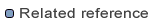
Java build path properties
Java compiler preferences
