Painting of Figures
Figures are painted using a Graphics. The Graphics abstraction
allows Draw2d to wrapper an SWT GC for extended functionality as well as
performance optimizations. For example, Graphics supports pushing and popping of
the current state. A figure paints using the following process:
-
Figure#paint()
- This method is declared on the
interface, and kicks off the painting process. First, properties are set on
the Graphics that would be inherited by children, including Font,
background, and foreground Color. Then the Graphics state is pushed so that
just these inherited settings can be restored when painting children. Next,
the following methods are called:
-
Figure#paintFigure()
- The figure paints itself.
Figures are not required to paint at all. A simple form of painting
would be to fill in the bounding box with the figure's background color.
-
Figure#paintClientArea()
- The client area is
where children appear. This method should apply any changes to the
Graphics which affect only children, such as coordinate system
modifications like translating the graphics to the client area. This
method also clips the graphics two the region where children are allowed
to appear.
-
Figure#paintChildren()
- Now that the client
area is setup, children are painted. After each child paints, the
graphics state is restored to the incoming state so that children do
not overwrite the inherited graphics settings from the parent
-
Figure#paintBorder()
- Finally, the figure
paints decorations which should appear on top of the children. If a
Border has been set on the figure, it paints now.
Z-Order
The result of this process is that a figure composition (which structurally
is a tree) paints in a pre-order, depth-first manner. The exception being the
borders which are painted post-order. Using push and pop, changes made to the
Graphics by one branch of figures have no affect on other branches. The order in
which figures paint is often referred to as z-order. This term comes from the
fact that the paint order creates the illusion of depth, and the z-axis would be
perpendicular to the display's x and y axes. Z-order or paint order is also
manifested in the way hit testing is done.
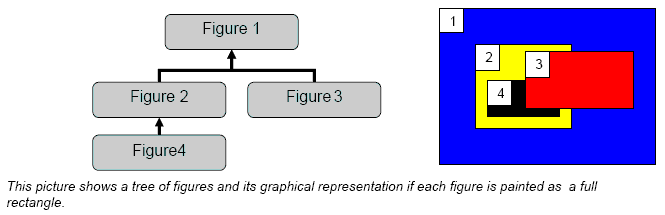
Clipping
When a figure paints its children, it first clips the Graphics to its client
area. As each child is painted, the graphics is also clipped to the child's
bounds. This prevents the child from painting outside of its bounds or the
client area of the parent. Clipping is cumulative based on the entire parent
chain. Below, Figure 3 is parented by Figure 2, which is parented by Figure 1.
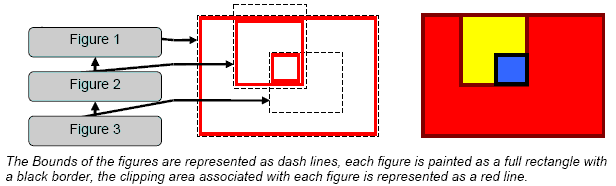
See Also
