| |
The report is currently sorted alphabetically by customer name. Recall that in the first tutorial, you specified that the rows in the table be sorted by customer name. In this procedure, you group the data by credit limit in intervals of 50,000. When you group data, BIRT sorts the rows into groups first, then it sorts the rows within each group, assuming that you also specify a sort condition at the table level. As you will see when you complete this task, the data rows within each credit limit group will be sorted by customer name.
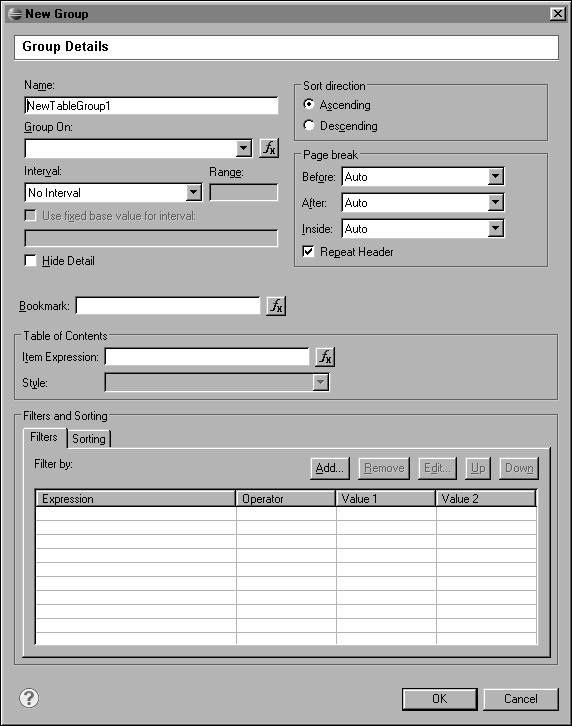
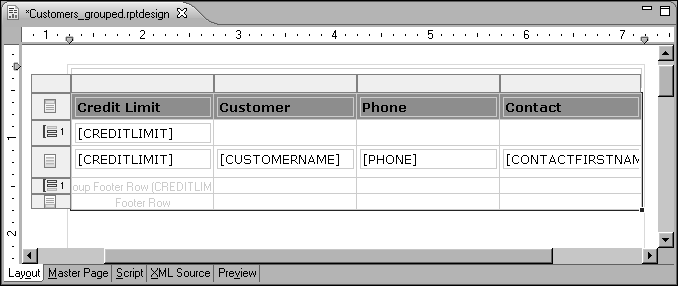
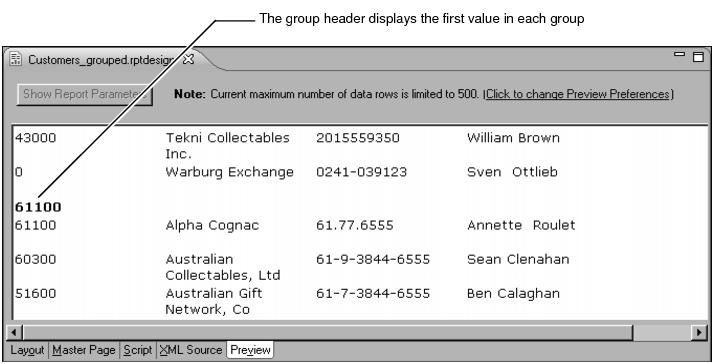
|
|
