Using dmtracedump
The Android SDK includes dmtracedump, a tool that gives you an alternate way
of generating graphical call-stack diagrams from trace log files. The tool
uses the Graphviz Dot utility to create the graphical output, so you need to
install Graphviz before running dmtracedump.
The dmtracedump tool generates the call stack data as a tree diagram, with each call
represented as a node. It shows call flow (from parent node to child nodes) using
arrows. The diagram below shows an example of dmtracedump output.
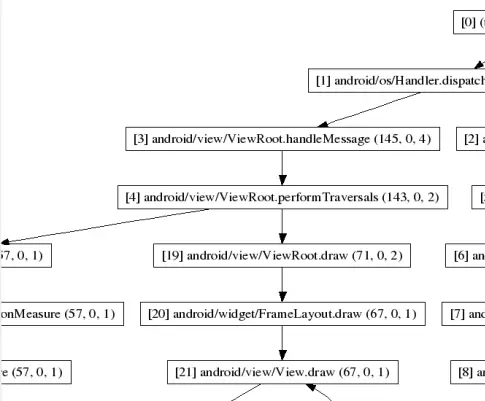
For each node, dmtracedump shows <ref> callname (<inc-ms>,
<exc-ms>,<numcalls>), where
<ref> -- Call reference number, as used in trace logs<inc-ms> -- Inclusive elapsed time (milliseconds spent in method, including all child methods)<exc-ms> -- Exclusive elapsed time (milliseconds spent in method, not including any child methods)<numcalls> -- Number of calls
The usage for dmtracedump is:
dmtracedump [-ho] [-s sortable] [-d trace-base-name] [-g outfile] <trace-base-name>
The tool then loads trace log data from <trace-base-name>.data and <trace-base-name>.key.
The table below lists the options for dmtracedump.
| Option
| Description |
-d <trace-base-name> |
Diff with this trace name |
-g <outfile> |
Generate output to <outfile> |
-h |
Turn on HTML output |
-o |
Dump the trace file instead of profiling |
-d <trace-base-name> |
URL base to the location of the sortable javascript file |
-t <percent> |
Minimum threshold for including child nodes in the graph (child's inclusive
time as a percentage of parent inclusive time). If this option is not used,
the default threshold is 20%. |
