Attribute for <IMG ...>
DYNSRC = "URL"
| Usage Recommendation |
|---|
don't use it  |
DYNSRC (short for DYNnamic SouRCe) loads a movie file
instead of a still picture file. Browsers that recognize DYNSRC will ignore SRC, so
you can use both in the same tag.
This code loads an MPEG file (MPEG is one of the major formats for movie files; AVI is another major format):
<IMG SRC="../graphics/moonflag.gif" DYNSRC="../graphics/moonflag.mpg" ALT="Astronauts on the moon">
which produces this movie:
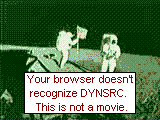
By default, the movie plays once as soon as the page is loaded, so even if your browser recognizes DYNSRC, you probably just see a still picture (the last frame of the movie). Usually clicking or double-clicking will restart the movie.
The attributes
CONTROLS,
LOOP, and
START can be used to modify the behavior of the movie.
Do not use DYNSRC in the same tag as LOOP. There are inconsistent and unpredictable results as to which attribute takes precedence. Note also that we left out the HEIGHT and WIDTH attributes. These attributes are inconsistently rendered for movies. In particular, if you use the CONTROLS attribute, Internet Explorer will squeeze the movie vertically to fit the controls in the allotted height.
