Inserting a graphic from a file
To insert a graphic image from a file, the file must be already stored in a directory (folder) on the computer.
Proceed as follows:
-
Determine the destination for the image. For example, place the cursor at the appropriate location in the document.
-
On the main menu, select Insert > Picture > From File. This displays the dialog box shown in Figure 230.
-
Navigate to the file to be inserted.
-
Select the file to insert and click Open.
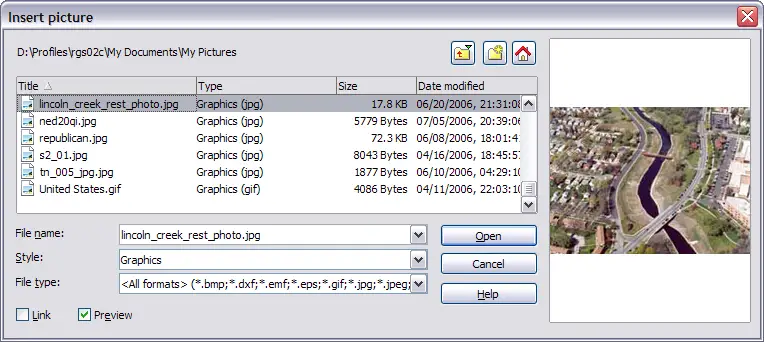
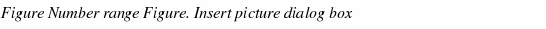
|
Note
|
At the bottom of the Insert picture dialog box (Figure 230) are two check boxes. If the Preview checkbox is checked, the selected graphic file is previewed in a pane, as shown in Figure 230, so you can verify that you have the correct file. The Link checkbox is discussed below.
|
Linking a graphic file
If the Linkcheckbox in the Insert picture dialog box is checked, OOo will create a link to the file containing the graphic, instead of saving a copy of the graphic in the document. The result is that the figure will be displayed in the document, but when the document is saved, it will contain only a reference to the graphic file but not the graphic itself. The document and the image remain as two separate files, and they are merged together only when you open thedocument again.
Linking an image has two advantages and one disadvantage:
-
Advantage – Linking can reduce the size of the document when it is saved because the image file itself is not included.
-
Advantage – You can modify the image file separately without changing the document because the link to the file remains valid, and the modified image will appear when you next open the document.
-
Disadvantage – If you send the document to someone else, you must also send the image file, or the receiver will not be able to see the linked image.
