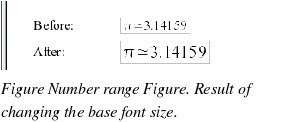How can I make a formula bigger?
This is one of the most common questions people ask about OOoMath. The answer is simple, but not intuitive:
-
Start the formula editor and go to Fonts > Font size.
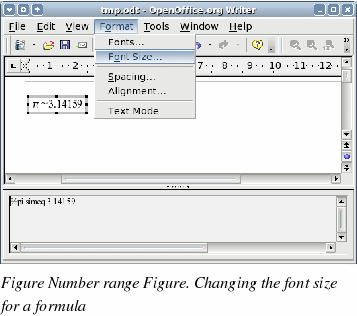
-
Select a larger font size under “Base Size†(top-most entry), as shown in Figure 401.
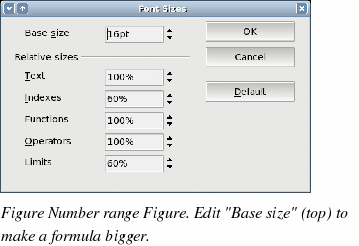
The result of this change is illustrated in Figure 402.