| |
Creating tables for the list box
When the same information can be used in several fields, design a table for each type of information. Each table will contain two fields: the information field, and ID in this order.
 | You must create these tables with the information field listed first and the and the ID field listed last. Failure to do so will produce the wrong results. For my Payment table, I use Name and ID as my fields, with Dan, Kevin, and Cash being the Name entries. The corresponding ID entries are 0, 1, 2. When the Name field is listed first in the table, one of the three names will appear in the payment field of the Fuel table. If the ID field is listed first, 0, 1, or 2 appear in the payment field instead.
|
- Follow the directions in
Creating tables in Design View. In the table we will create, the two fields can be Type and PaymentID. Make sure that the AutoValue is set to Yes for the PaymentID field. Set the PaymentID field as the primary key.
- Save the table using the name Payment Type.
-
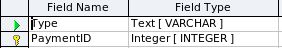 Table in Design View.
Top of page
|
|
