Setting up an API baseline
Once your plug-in is converted to use API tooling, you need to set up a baseline in order to get the
compatibility analysis performed for your plug-in.
To create an API baseline do the following:
- Select the Add Baseline... button to open the
API baseline wizard.
- Give a meaningful name for your baseline
- Click Browse... and select the root folder of the Eclipse SDK you want to choose as your baseline
- Click OK in the folder dialog
- Once the baseline is initialized, click Finish
- Click OK and you are all set. If your workspace contains some existing projects, you will be prompted for
a rebuild.
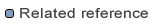
API Baselines Preferences
API Baseline Wizard
Missing API Baseline Quickfix
