Templates
PDE provides templates ranging in complexity and function for the platform's more popular extension points. Each template results in the generation of a fully-functional plug-in.
The list of templates that you see on this wizard page varies depending on the choices you made on the
Plug-in Structure and
Plug-in Content wizard pages:
- Java vs. simple project
- UI vs. headless
- Rich client application vs. regular plug-in
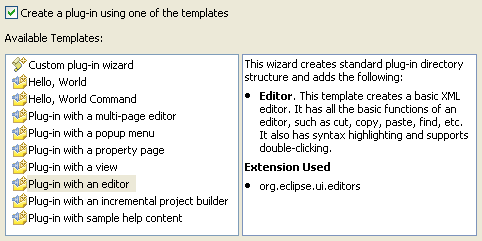
Templates are customizable. For instance, the Plug-in with an editor template allows you to customize the XML editor name, class name, etc.
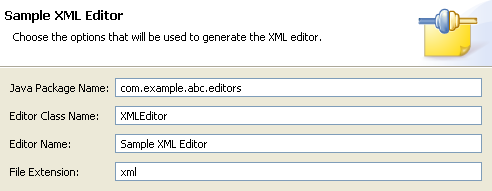
Contributing Templates
To contribute templates to the New Plug-in Project creation wizard, refer to the org.eclipse.pde.ui.pluginContent extension point.
