Plug-in Compiler Preferences
Syntactic errors in plugin.xml, fragment.xml and MANIFEST.MF are all flagged as errors by the plug-in manifest compiler. As for semantic problems in the plug-in manifests, the severity for each problem category can be set to Error, Warning or Ignore.
Workspace vs. Project Settings
The plug-in compiler preferences are set at a workspace level on the
 Window > Preferences... > Plug-in Development > Compilers
preference page and take effect on all plug-in projects in the workspace.
Window > Preferences... > Plug-in Development > Compilers
preference page and take effect on all plug-in projects in the workspace.
It is also possible to override the workspace-scope settings by having compiler settings at the plug-in project level. To do so, select Properties from the context menu of a plug-in project. In the Properties dialog, project-level manifest compiler settings can be customized on the Plug-in Development > Plug-in Manifest Compiler preference page.
Semantic Problems
PDE validates plugin.xml, fragment.xml, MANIFEST.MF and build.properties files to flag a variety of potential problems that may prevent the plug-in from running properly.
Note that some problems such as a missing plug-in ID, plug-in version, or plug-in name render a plug-in invalid. Therefore, these problems are flagged with a non-negotiable error marker and are not available for configuration on this preference page.
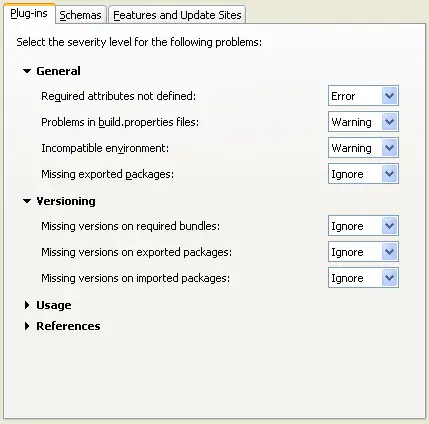
The following is a brief explanation for some of the non-obvious potential problems that are flagged by PDE:
