Extension Point Schema
An extension point schema is an XML schema that defines a grammar that formally expresses elements, attributes, and types. This information can be used by tools to validate extensions or offer assistance during the creation of extensions.
 File > New > Other... > Plug-in Development > Extension Point Schema
File > New > Other... > Plug-in Development > Extension Point Schema
from the top level menu.
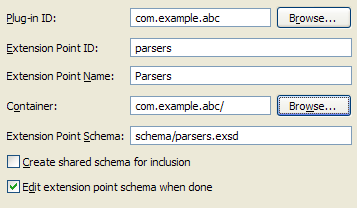
Extension Point
When you create the schema, you need to specify the Extension Point Name and fully qualified ID of the extension point that the schema is associated with (i.e. the concatenation of the Plug-in ID and Extension Point ID).
Schema
The Container field refers to an existing location in the workspace where the schema will be created.
The Extension Point Schema field specifies the path to the schema within the specified container. The schema must have a .exsd file extension.
Some schemas (e.g. a schema for an expression language) may be incorporated in other schemas. These schemas are designated as shared when the Create shared schema for inclusion option is selected.
When checked, the Edit extension point schema when done option opens the newly created .exsd file in a specialized PDE schema editor.
