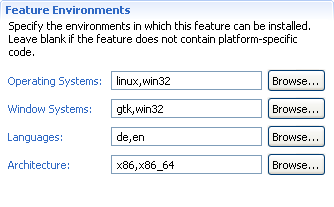Site Map
The Site Map page of the site manifest editor lists, categorizes and builds the features hosted on the update site.
Managing the Site
Building an update site is a relatively simple task with the
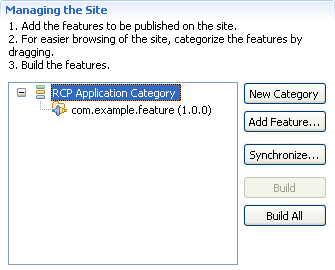
To publish a feature on the site, you must first add it via the Add Feature... button.
For easier browsing of the site, it is recommended to create categories and organize the features under those categories. A category has a name and a translatable label for display. A feature may appear in >= 0 categories. Categorization enables Update Manager to present a hierarchical view of features.
Features are built recursively when you press Build All. This means that the features and all the plug-ins and fragments they include will be built in a single batch operation. The feature JARs end up in the features/ folder and the plug-in JARs are placed in the plugins/ folder of the update site project.
If you are dealing with features that include other features, only the root feature needs to be listed, since the child features are automatically built.
To build a single feature, select the feature and press the Build button..
Feature Environments
Features that do not carrry such environment constraints are portable and can be installed on all platforms. If a feature has environment constraints that does not match the user's current platform, you can set Update Manager to filter it out.
For faster filtering, feature environments should be associated with a feature entry in the site.xml.
To copy feature environments from the feature.xml to the site.xml, press the Synchronize... button in the Managing the Site section.