Register Cheat Sheet Wizard
About This Wizard
This wizard allows you to register a simple or
composite cheat sheet with the Eclipse workbench
to make it accessible through the Help menu.
The underlying operation performed by this wizard involves generating
the XML-related mark-up for the Cheat Sheet Content
extension point (org.eclipse.ui.cheatsheets.cheatSheetContent)
and adding it to the plugin.xml file belonging to the plug-in project
the cheat sheet being registered is contained within.
A brief description and problem domain category may be
specified for the cheat sheet during registration.
This wizard will only register the cheat sheet once.
Subsequent uses of this wizard allow the user to update the
cheat sheet description and category values of the original registration.
To register the current cheat sheet being edited, click the
Register this cheat sheet
hyperlink in the title area of the Simple Cheat Sheet Editor or
Composite Cheat Sheet Editor.

Wizard Fields
This wizard contains the following fields:
|
Category
|
Combo Box
|
Problem Domain Category
|
To categorize the cheat sheet being registered using an
existing problem domain category, select a value from this
field.
If an existing problem domain category is selected, the
registered cheat sheet will be placed as a node under that category
in the Cheat Sheet Selection dialog's tree
viewer.
If <none> is selected, the
registered cheat sheet will be placed as a node under the
Other category
in the Cheat Sheet Selection dialog's tree
viewer.
|
No
|
|
Description
|
Text
|
Brief Cheat Sheet Description
|
Edit this field to specify a brief description for the
cheat sheet being registered.
If a description is specified, it will appear as a label under the
Cheat Sheet Selection dialog's tree
viewer when the registered cheat sheet node is selected.
|
No
|
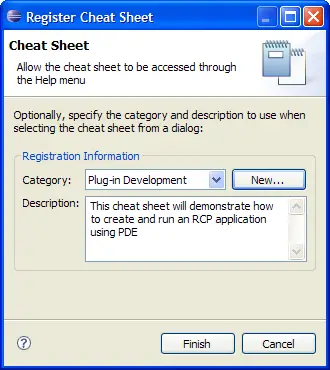
Wizard Actions
This wizard provides the following actions:
|
New...
|
Button
|
Create New Category
|
Click this button to create a new problem domain category.
In the resulting Create New Category dialog,
enter a category name in the Name field to
specify the problem domain the cheat sheet being registered
belongs to.
The new category will be added to the Category
combo box.
|
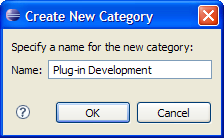
How To Access A Registered Cheat Sheet
To access a registered cheat sheet within the Eclipse workbench,
perform the following steps:
-
Launch a new runtime Eclipse workbench*.
-
In the runtime Eclipse workbench, click
Help > Cheat Sheets... to open the
Cheat Sheet Selection dialog.
-
Within the dialog, select the following option:
Select a cheat sheet from the list
-
In the tree viewer, expand the problem domain category used
to categorize the registered cheat sheet. If one was not
specified, expand the Other category.
-
Select the registered cheat sheet
-
Click OK and the cheat sheet will be
opened in the Cheat Sheet view.
Note*: A registered cheat sheet is not
accessible through the Help menu in the (host) Eclipse
workbench being used to edit it.
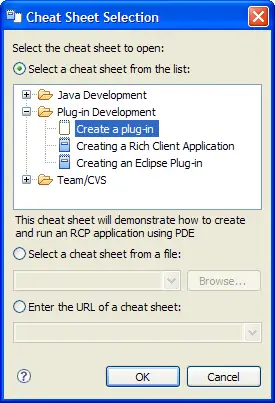
Relevant Links
