Plug-in Build
The Build page contains all the information needed to build, package and export the plug-in. Although it appears as a page in the plug-in manifest editor, changes made to it are written by PDE to the plug-in's build.properties file. The build.properties file solely guides the build process.
Runtime Information
The Runtime Information section lists all the libraries that you want to build. For each library, you must list the source folder(s) that will be compiled into the library.
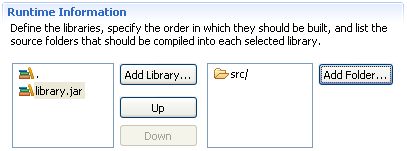
If your plug-in declares more than one library, order them correctly using the Up and Down button. This will ensure that they get compiled in the correct order.
Binary and Source Builds
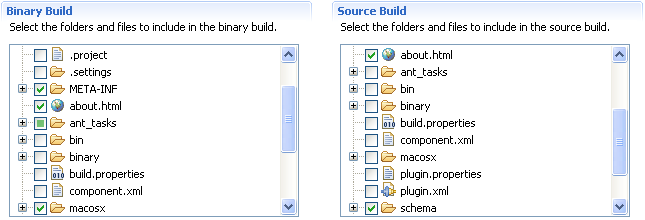
The Binary Build section is where you select all the files and folders that will make it into the packaged plug-in.
The Source Build section has a specialized purpose and is not commonly used or needed by the general population. It is only needed when you need to ship source in separate plug-ins and features rather than in binary plug-ins. See the org.eclipse.pde.core.source extension point for details.
Extra Classpath Entries
If you need extra libraries on the build path for your source code to compile, you can add these required JARs in the Extra Classpath Entries section.
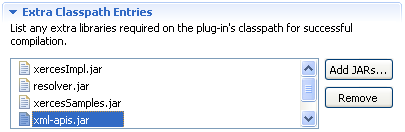
Please note that this section should be used to add libraries that are not required to be on the plug-in runtime classpath.
