|
 |
|
| |
Push Registry
The Push Registry page is used to manage MIDlets
that you want to register on device's push registry.
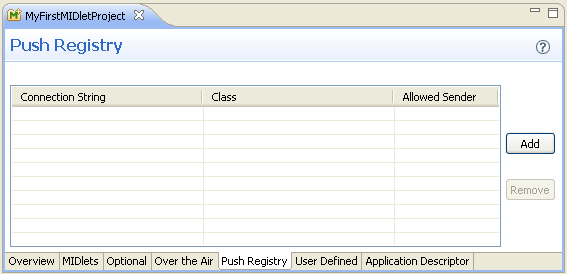
The properties configurable in this page are:
| Item |
Contents |
| Connection String |
URL of the inbound connection that AMS will be listening to.
If any information is received in this connection, the AMS will wake
up the midlet registered. Note that only one MIDlet can be registered
in AMS per Connection String. |
| Class |
Fully qualified path for the MIDlet class to be activated.
Note that there must be an entry for this same class in the MIDlets Page
. |
| Allowed Sender |
Used to filter the servers that can activate this MIDlet. The
format for this field is protocol-specific, but the wildcards "*" and
"?" can be used, with their usual meanings. |
Adding a new Push Registry entry
-
Pressing the Add button creates a new row, and
the items in the list can be directly edited in-place.
-
To edit the Connection String and Allowed Sender columns, simply
click in the cell and enter the new value. To change the class, click
in the cell. When you do this, a button will appear.
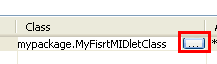
- Pressing the button will display a dialog box that will allow
you to choose the appropriate class for the MIDlet.
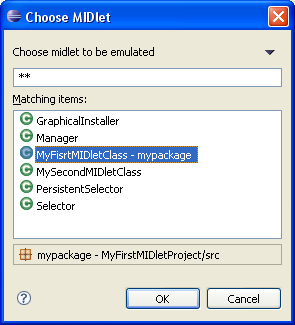
|
|
|
