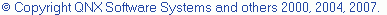Settings preferences
Use the Settings preference panel in the Preferences window to specify the Makefile style and include directories.
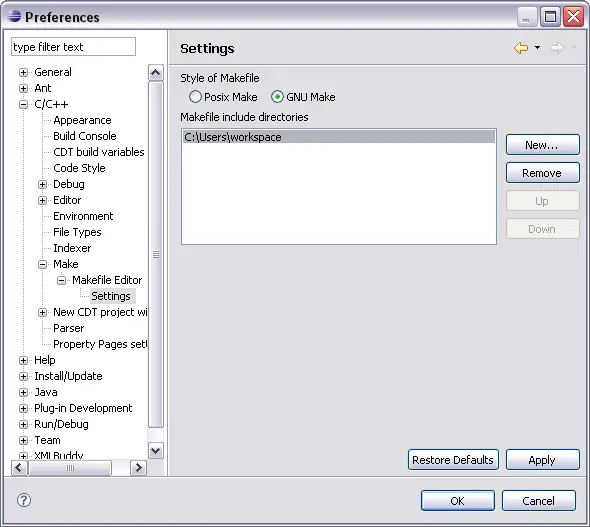
Settings Preference Options
|
Posix Make
|
Enable to generate makefiles that are POSIX Make compatible. |
|
GNU Make
|
Enable to generate makefiles that are GNU Make compatible. |
|
New...
|
Opens the Browse for Folder dialog to select a directory. |
|
Remove
|
Click to remove the currently selected directory from the Makefile include directories list. |
|
Up
|
Click to move the currently selected directory up in the list. |
|
Down
|
Click to move the currently selected directory down in the list. |
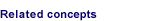
Build overview

Defining Project Build settings
Building projects

Views