Working with list (numbering) styles
You can define the appearance of lists by using list (numbering) styles, which include styles for bullet lists as well as numbered lists.
|
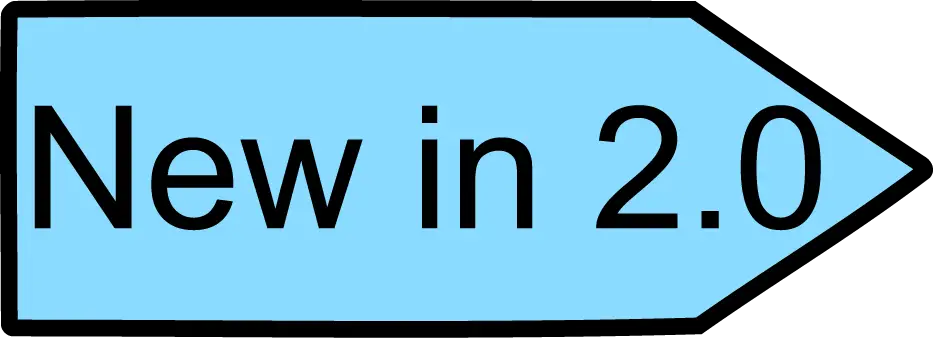
|
OOo 2.0 uses the terms “numbering style†and “list style†inconsistently, but they are the same thing. For example, the tooltip in the Styles and Formatting window says “List Stylesâ€, but its style dialog box says “Numbering Styleâ€.
|
After setting up a list style, you can associate it with one or more paragraph styles. To create a hierarchy of numbered paragraphs, use a series of list styles and define other (unnumbered) paragraphs to fit the indentation or spacing patterns of the numbered paragraphs.
