Starting from the system menu
Using the system menu is the most common way to start Writer. The system menu is the standard menu from which most applications are started. On Windows, it is called the Start menu. On GNOME, it is called the Applications menu. On KDE, it is identified by the KDE logo. On Mac OS X, it is the Applications menu.
When OpenOffice.org was installed, a menu entry was added to your system menu. The exact name and location of this menu entry depends on your graphical environment. This chapter looks at Windows, GNOME and KDE on Linux, and Mac OS X. The concepts should easily be applicable to another operating system.
Windows
On Windows, the OpenOffice.org menu is located in Programs > OpenOffice.org 2.x, where “2.x†corresponds to the version number of OpenOffice.org.Figure 1 shows a typical setup on Windows XP. Select OpenOffice.org 2.0 Writer to start Writer with a blank document.
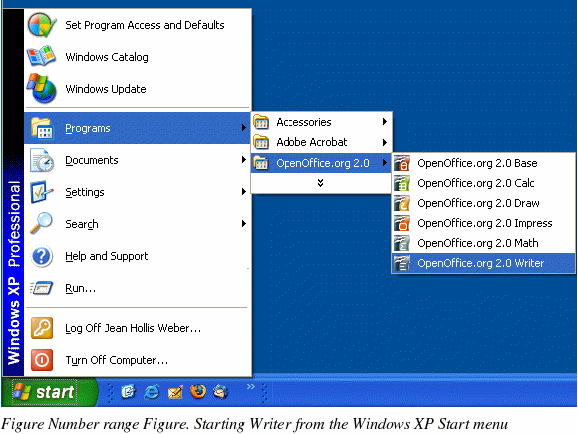
Linux/GNOME
GNOME installations differ from one distribution to the next. Most modern distributions come with OpenOffice.org already installed. You will find OpenOffice.org under Applications > Office, as shown in Figure 2.
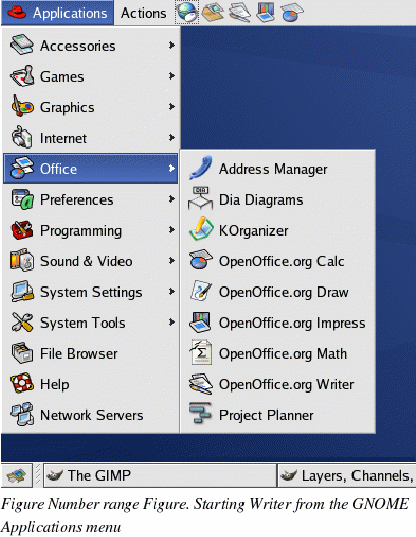
Fedora/Red Hat Enterprise Linux comes with OpenOffice.org installed. On the GNOME desktop, OOo can be found under Main Menu > Office. If you have installed a newer version of OOo, you will find it under Main Menu > Office > More Office Applications.
If you installed by downloading OOo from the https://www.openoffice.orgwebsite, it is under Applications > Other.
Linux/KDE
On KDE, OpenOffice.org is installed in its own menu, called Office(see Figure 3).
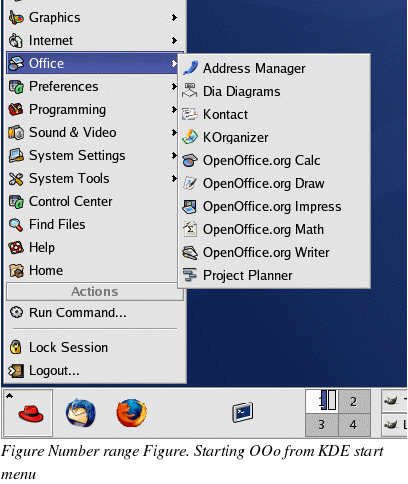
Some Linux distributions install OpenOffice.org in the Office submenu. Mandrake is such a distribution. In this case, to launch Writer, choose Office > Word processors > OpenOffice.org Writer. Figure 4 illustrates the OOo menu with Math selected.

Mac OS X
Go to the folder where you installed OpenOffice.org. You should see its icon in the Applications folder (Figure 5). To start OpenOffice.org, double-click its icon.

