Choosing paragraph styles for outline levels
If you are using the default heading styles for the headings in your outline, and you are not using heading numbering, you do not need to do anything on the Outline Numbering dialog box. Setting up heading numbering is not covered in this chapter.
To use custom styles in place of the default heading styles:
-
Click Tools > Outline Numbering to open the Outline Numbering dialog box (Figure 212).
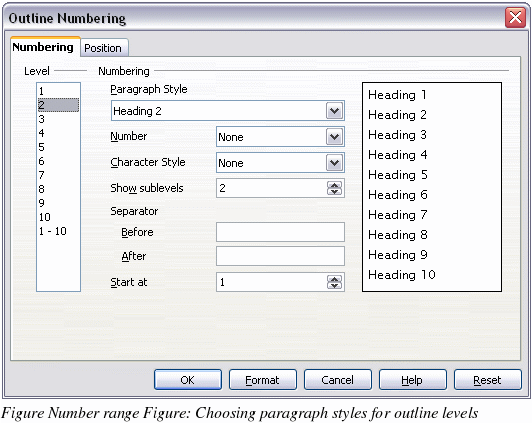
-
Click the number in the Level box corresponding to the heading for which you want to change the paragraph style.
-
In the Numbering section, choose from the drop-down list of paragraph styles the style you want to assign to that heading level. For example, when setting up a chapter in the Writer Guide, I would click Level 1 and choose OOoHeading1 (a custom style defined for the OOoAuthors project) to replace Heading 1.
-
Repeat for each outline level that you want to change. Click OK when done.
