Font options for the paragraph style
Three pages of the Paragraph Style dialog box are dedicated to settings controlling the appearance of the font, namely, the Font, Font Effects, and Position pages. The use of the first two pages should be straightforward. Many of the options used when creating a character style are discussed in
Creating a new character style. Options that can be used when creating a paragraph style are described here.
Specifying a relative font size
If you are creating a style based on another style (linked style), you can specify a font size relative to that other style—either as a percentage or as a plus or minus point value (–2pt or +5pt). Relative font sizes are commonly used for Web pages.
For example, the paragraph style Heading 1 is based on the paragraph style Heading. The font size of the paragraph style Heading is 14pt, and the font size of paragraph style Heading 1 is specified as 115%. Thus, the resultant font size of text in a paragraph formatted with the Heading 1 paragraph style is 14pt times 115% = 16.1pt.
To specify a percentage font size: in the Paragraph Style dialog box, select the Font tab. In the Size box, enter the percentage amount followed by the symbol % (see figure below). Similarly, you can enter a plus or minus sign followed by the number of points to be added or subtracted from the base font size.
To change from a relative font size back to an absolute font size, enter the desired font size in points followed by the letters “pt”.
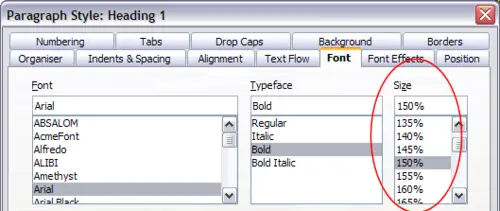
Selecting a type size based on a percentage.
It is also possible to use a Percentage Font size for character styles.
Selecting a language for a paragraph style
The language you select for a document (on Tools > Options > Language Settings > Languages) determines the dictionary used for spell checking, thesaurus, hyphenation, the decimal and thousands delimiter used, and the default currency format.
Within the document, you can apply a separate language to any paragraph style. This setting has priority over the language of the whole document. On the Font page of the Paragraph Style dialog box, languages with installed dictionaries are marked in the Language list by a small ABC icon. When you check spelling, Writer will use the correct dictionary for paragraphs with this style. If you write documents in multiple languages, you can use the linked styles to create two paragraph styles that differ only in the language option. If you then want to change some of the other properties of the paragraph style, all you need do is to change the parent style.
To insert occasional words in a different language and avoid their being picked by mistake with the check-spelling function, it is more convenient to use a character style.
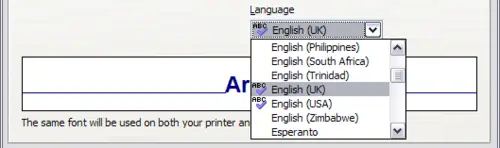
Selecting a language for a paragraph style.
