Expanding a slide
Sometimes you will have a slide with too many subpoints to fit in the space available. Instead of reducing the font size or using other methods to squeeze more text into the space, it is usually better to subdivide the contents of the slide into two or more slides.
As mentioned in the Tip above, you can duplicate the slide and manually split the points. Another way is to “expand” the contents of the slide. To do this:
- [optional] Duplicate the slide (in case it is needed later).
- Choose Insert > Expand Slide from the menu bar. Impress creates a new slide for each highest level of the outline. The outline text becomes the title of the new slide. Outline points below the top level on the original slide are moved up one level on the new slide.
- If required, repeat steps 2 and 3 on any slide where level 2 entries of the outline exist, to expand those as well.
The figure below shows a slide with an outline consisting of three high level points and two second-level points under bullet point 2. The Expand command has generated three slides, each having as title the first level outline and (if present) the second level points in the text area.
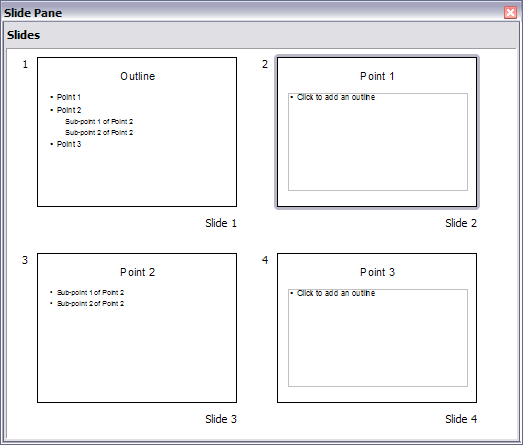
Slide 1 is expanded in slides 2, 3 and 4.
