Editing data sources
Some data sources can be edited in the View Data Sources dialog. A spreadsheet can not. A record can be edited, added or deleted.
The data is displayed on the right side of the screen. Click in a field to edit the value.
Beneath the records are five tiny buttons. The first four move backwards or forwards through the records, or to the beginning or end. The fifth button, with a small star, inserts a new record.
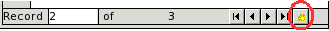
View Data Sources navigation buttons.
To delete a record, right-click on the gray box to the left of a row to highlight the entire row, and select Delete Rows to remove the selected row.
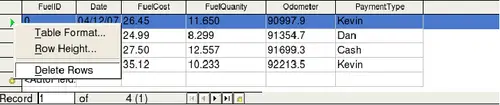
Deleting a row in the Data View window.
Top of page
