Changing the color of the grid points
The default grid dots are light gray, which can be hard to see. To improve visibility, go to Tools > Options, then OpenOffice.org > Appearance.
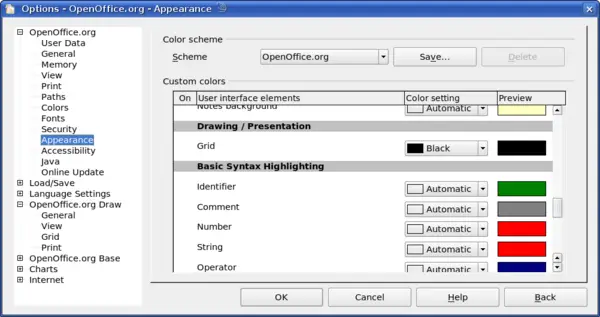
Changing the grid color
In the Drawing / Presentation section, you can change the color of the grid points. On the Color Settings pulldown menu, select a more suitable/visible color, for example black.
Positioning objects with helper lines
To simplify the positioning of objects it is possible to make visible guiding lines—extensions of the edges of the object—while it is being moved. These guiding lines have no snap function.
The guiding lines can be (de-)activated under Tools > Options > OpenOffice.org Draw > View > Guides when moving, or by clicking on the
 icon on the Options toolbar.
icon on the Options toolbar.
