|
 |
|
| |
Status bar
At the very bottom of the Calc window you will find the status bar where you can quickly obtain some information on the current spreadsheet.
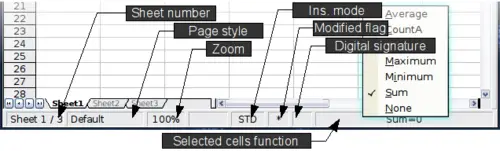 Status bar information From left to right the status bar displays:
- The current sheet and the total number of sheets in the spreadsheet.
- The page style in use for the current sheet. Double-click to open the dialog and modify the page style.
- The zoom level. Double-click to modify the zoom level.
- Selection mode. Click to toggle between default mode (STD), extended mode (EXT) and incremental mode (ADD).
- Modified flag. When the document has been modified, a star is displayed in this area of the status bar.
- Digital signature flag. If you have added a digital signature to the spreadsheet, a small padlock icon is displayed in this area. Double-click to digitally sign the spreadsheet.
- Selected cells functions. By default, this area shows the sum of the values contained in the selected cells. You can, however, change the function used by right-clicking on the area. The available functions are:
- Average (averages the values of the selection)
- CountA (counts the cells in the selection which are not empty)
- Count (counts the cells in the selection with a numeric value)
- Maximum (displays the maximum value in the selection)
- Minimum (displays the minimum value in the selection)
- Sum (the sum of the values in the selection)
- None
|
|
|
