You can use many different graphics programs to edit a graphic file. In these programs, you can select, copy, and paste an image or part of a graphic into an OpenOffice.org document. The figure below shows an example of this procedure.
- In the graphics program window, select an area of the image to be copied.
- Move the cursor over the selected area and press Control+C to copy.
- Switch to the OpenOffice.org window.
- Click to insert the cursor where the graphic is to be inserted.
- Press Control+V to paste.
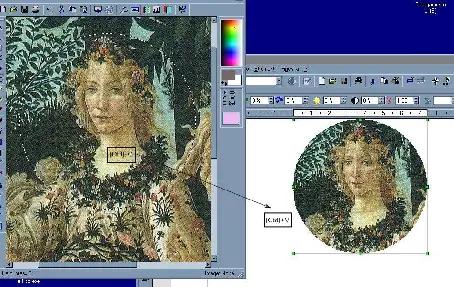
Inserting an image from a graphics program
Inserting images using a scanner
If a scanner is connected to your computer, OOo can call the scanning application and inserted the scanned item into the OOo document page as an image. To start this procedure, select Insert > Picture > Scan > Select Source.
Although this practice is quick and easy, it is unlikely to result in a high-quality image of the correct size. You may get better results by cleaning up scanned material in a graphics program before inserting the resulting image into OOo.
Modifying and positioning graphics
OpenOffice.org provides many tools for resizing, modifying, filtering, and positioning graphics; wrapping text around graphics; and using graphics as backgrounds and watermarks. These tools are described in relevant chapters of the other guides. Some sophisticated adjustments of the graphics are best done in an image manipulation program and the results brought into OOo, rather than using OOo’s inbuilt tools.
