This is Chapter 9 of Getting Started with OpenOffice.org 3.x, produced by the
OOoAuthors group. A PDF of this chapter is available from
Documentation at OpenOffice.org.
Introduction
OpenOffice.org (OOo) has a component for mathematical equations. It is most commonly used as an equation editor for text documents, but it can also be used with other types of documents or stand-alone. When used inside Writer, the equation is treated as an object inside the text document.
 | The equation editor is for writing equations in symbolic form (as in equation 1). If you want to evaluate a numeric value, see the
Calc Guide.
|
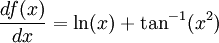 (1)
(1)
